
VMMap Web Portal Update V18.6
The following are new features that have been added to VMMap Web Portal in version 18.6:![]()
1. Fix to date range filter in survey list view causing data outside date range being visible.
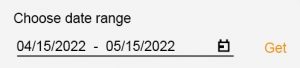
2.New feature added to export data visible from survey list view. Data may now be exported to .csv for data analysis.
– To access the new feature perform the following steps.
a)Open Survey List ![]()
b) Set date filter if required then select the checkbox of required surveys to be exported
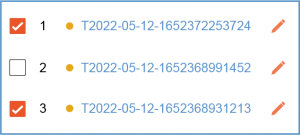
c) Select the “Export List” button
d) Save the file to the desired location and access the data by opening the .csv file.
e) Data columns exported are the following: Survey Name, Receiver Serial Number, Creation Date, Reading Count, Distance, Created By, Team.
3.New feature added to export multiple surveys directly from the Survey List View.
– To access the new feature perform the following steps.
a)Open Survey List ![]()
b) Select the checkbox of required surveys to be exported
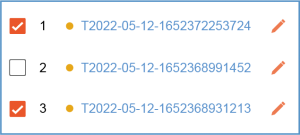
c) Select the “Export” button ![]()

d) Select the preferred file extension to be exported: .csv,.kml,. shape,.dxf
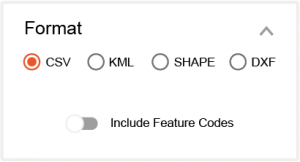
e) Adjust any required options related to projections if needed
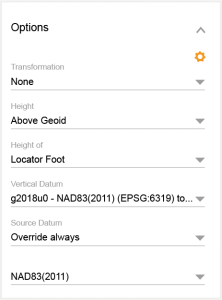
f) Save the file to the desired location.